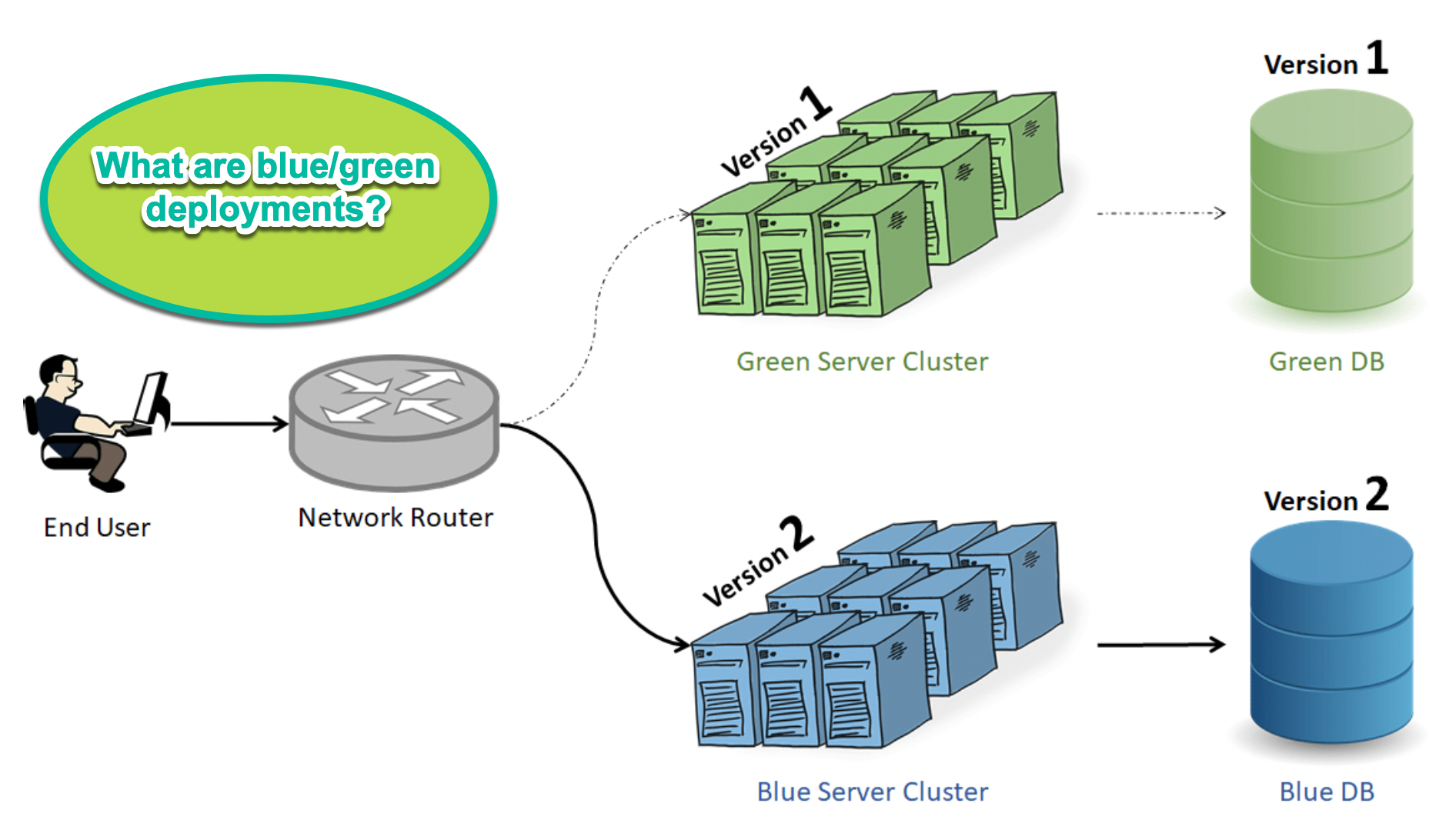📅 Schedule A Meeting:
In the associated lab we will step through building Docker images and deploying them using Amazon Elastic Container Service (ECS). Our objective is to become more familiar with Amazon’s Elastic Container Service and how it can be used to perform gated deployments with no downtime.
Video Explanation:
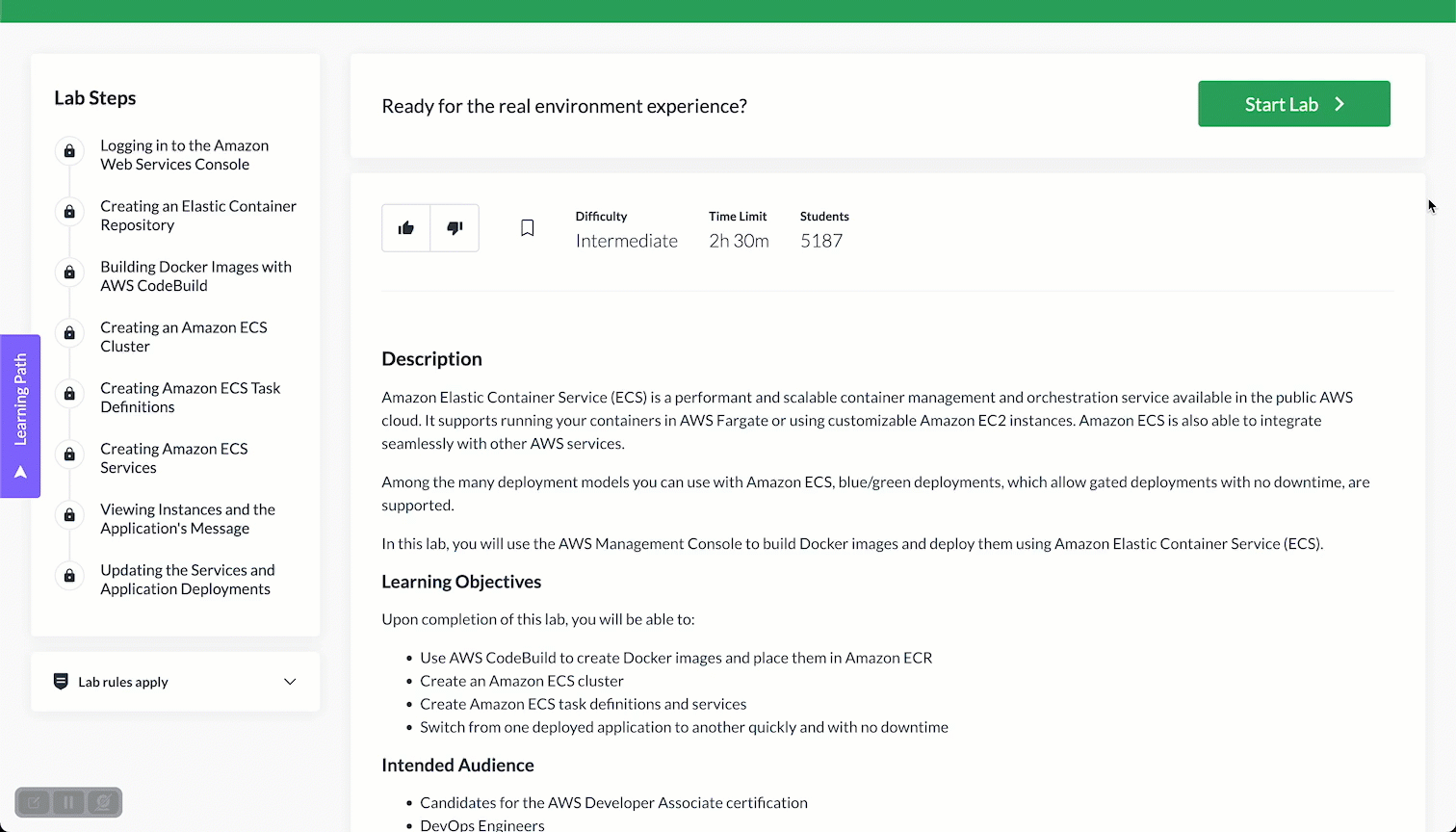
Blue-Green Deployments is a technique used to minimize downtime during software deployments. It involves running two identical environments, one being the “blue” environment, which is the production environment, and the other being the “green” environment, which is the staging environment. The green environment is used to test new deployments before they are moved to the blue environment. This way, if there are any issues with the new deployment, they can be identified and resolved before they affect the production environment.
Amazon Elastic Container Service (ECS) is a highly scalable and fast container management service that makes it easy to run, stop, and manage Docker containers on a cluster of Amazon Elastic Compute Cloud (EC2) instances. ECS is a great option for implementing Blue-Green Deployments because it allows you to run multiple versions of your application at the same time and switch between them easily.
Here is an example of how to use Amazon ECS for Blue-Green Deployments:
-
Create two ECS clusters, one for the blue environment and one for the green environment.
-
Create an ECS task definition for your application. This task definition will specify the Docker image to use, the resources required, and the environment variables.
-
Create an ECS service for your application. This service will run the task definition you created in step 2 and will automatically scale the number of tasks based on the specified resource requirements.
-
Deploy your application to the green environment by creating a new task definition and updating the ECS service with the new task definition. Test the new deployment in the green environment.
-
Once you have confirmed that the new deployment is working as expected in the green environment, you can switch to the blue environment by updating the ECS service with the new task definition.
By using Amazon ECS for Blue-Green Deployments, you can minimize downtime during software deployments and ensure that your application is always available to your customers. ECS allows you to run multiple versions of your application at the same time and switch between them easily, making it a great option for implementing Blue-Green Deployments.
Make 💰 By Learning Programming:
- Tesla
- Liquid I.V. Hydration Multiplier 30 Stick, 16.93 Ounce
- Xeela Pre workout
- Sour Strips
- Impractical Python Projects
- Designing Data-Intensive Applications
- Python for Data Analysis
- Python for Data Science Handbook
- Hands-On Machine Learning w/Scikit-Learn & Tensorflow